Activity Tracking
Have you ever been so busy all day that you can't remember what you worked on? Then you need support!
Your Automatic Activity Log
The Activity Tracker works like a digital assistant. It saves you the hassle of keeping notes about what you did all day. Instead, it automatically logs your activities — from used applications and edited files to breaks.
You can focus entirely on your actual work while the assistant ensures precise and complete documentation in the background. This saves time while giving you a clear overview of your workday at all times.
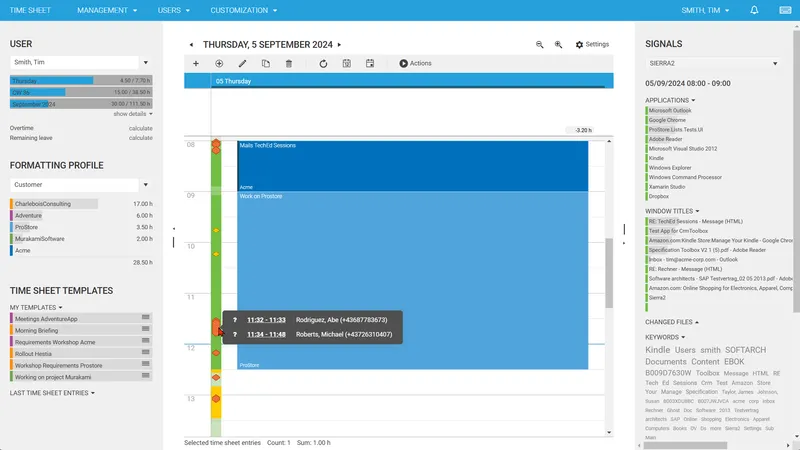
Smarter Time Tracking With Automatic Activity Capture
Semi-Automatic Time Tracking
Time cockpit simplifies your time tracking with various trackers that automatically capture activities on your computer. These activities are displayed clearly in the graphical calendar of time cockpit and provide a precise basis for your time tracking.
Note: Each user can decide whether to use the Activity Tracker – it only requires the installation of the time cockpit Full Client.
Easy Monitoring and Time Tracking
The recorded activities are displayed in the graphical calendar of time cockpit. With just a few clicks, you can turn these activities into precise time entries. Whether at the end of the day, week, or month – you can maintain a comprehensive record of your workdays.
Capture More Billable Hours
The Activity Tracker increases the accuracy of your time tracking and maximizes the number of billable hours. As all activities are recorded automatically, no billable work is overlooked. This leads to more precise billing and improved project profitability.
Valuable Insights into Your Workday
Your Activity Log grows throughout your workday. Time cockpit analyzes this data and provides useful visualizations such as histograms and tag clouds. At a glance, you can see how much time you’ve spent on specific applications, files, or projects, and optimize your resources. Breaks or interruptions are also clearly displayed.
Why an Activity Tracker Instead of a Start/Stop Tracker?
A Start/Stop Tracker requires you to manually start and stop every task. If you forget even once, gaps can occur in your time tracking, and valuable work time may be lost. With the Activity Tracker, no work time is overlooked, and you don’t have to worry about starting or stopping timers.
How Can I Use the Activity Tracker?
To use the Activity Tracker, install the time cockpit Full Client. The Full Client offers the complete functionality of time cockpit, including the ability to track activities on your PC.
We are currently working on a slimmer version of the Activity Tracker that works without the Full Client. This will allow you to record activities directly on your PC and view them across platforms in the browser.
Privacy and Data Protection
The Activity Tracker is not a surveillance tool! Your privacy is the top priority at time cockpit. Each user has full control over whether activity tracking is activated or deactivated — both temporarily and permanently.
What Activities Are Tracked?
Accurate monitoring of computer, user, and project activities.
Computer and User Activity:
The Computer Activity Tracker precisely records when your computer is turned on and when you’re actively working. This makes it easy to identify breaks, as well as the start and end of your workday — ideal for remote work where traditional time clocks may not be practical. The Activity Tracker provides precise timestamps for when the workday begins, ends, and when breaks are taken.
Active Windows and Applications:
The Application Tracker records which applications and windows you use. This provides a detailed overview of how you spend your time, making it ideal for assigning your work hours to specific projects. For example, it becomes visible when you’re working on a spreadsheet for a construction project in Excel, designing creative assets in Adobe Photoshop, or managing customer queries in a CRM system like Salesforce.
Office 365 Integration:
If you use Office 365, you can integrate time cockpit even more efficiently into your workflow. Your Outlook appointments are displayed directly in the time tracking calendar and can be converted into time entries with a double click.
Additionally, sent emails are shown in the calendar, providing valuable context for which clients or projects you worked on. This seamless integration ensures that no important events are overlooked.
Modified Files:
The File System Tracker monitors changes to files on your computer, documenting which documents or projects were edited. This makes it easy to trace steps, such as updating a proposal or adjusting project documentation.
Network Connections:
The Network Tracker logs LAN and Wi-Fi connections, recording when and where your computer was online. This is especially useful for documenting travel times or work phases at different locations — for instance, when a sales representative works at a client site or connects to Wi-Fi during a conference.
Phone Calls:
The Call History Tracker imports call logs from phone systems to include this work time in your records. This is particularly beneficial for sales or customer service teams who want to attribute calls to specific projects or clients.
For example, a customer calls in the evening, and you provide half an hour of remote support. Without the tracker, such billable times can easily be overlooked.
Note: Call data must be provided in CSV format. If an interface is required, we are happy to assist with planning and implementation.
More Features
Extend and Customize Functions
With time cockpit, we have already done the groundwork for you. Standard tasks such as input validation, user interface layout and styling, and object-relational mapping (ORM) for database interactions are seamlessly integrated. This allows us to focus entirely on customizing the platform to your specific needs, without reinventing the wheel or spending resources on time-consuming basic development.
Customize It Yourself or Let Us Implement It for You
Our platform is designed so that you can either make the customizations yourself or have us implement them for you. Whether you prefer to design it yourself or rely on our expertise, we offer flexible support tailored to your exact requirements.
A Proven Platform
Time cockpit has proven itself as a flexible and customizable solution in a variety of time tracking projects. Thanks to its flexibility, the platform also serves as a powerful foundation for non-time tracking-related projects.
Reduced Programming Effort
Time cockpit enables a significant reduction in programming effort. Developers can declaratively define data structures, validation rules, business logic, and even the user interface – for quick and straightforward customizations.
Over 15 Years of Experience
Benefit from our expertise of over 15 years in time tracking and best practices. Take a look at how we have tailored time cockpit for other customers.
Frequently Asked Questions
What benefits does customization offer for my company?
Time cockpit ships with a rich features set but customizing allows you to tailor time cockpit to fit your specific requirements and business processes. This means your business can work more efficiently and effectively, saving time and money in the long run. You won’t have to worry about using a system that doesn’t quite work for your company. Instead, you’ll have a system that is aligned with your company’s unique requirements. A system that grows with you.
Can I customize time cockpit myself?
Yes, you can customize time cockpit yourself using the time cockpit admin workbench. The admin workbench can be downloaded from our website, and it provides a user-friendly interface for customizing every aspect. You can customize data structures, user interface, business logic, reports, and more without the need for extensive programming knowledge. Take a look at our documentation to get started.
Can you customize time cockpit for me?
Absolutely. Our team will help you every step of the way. We’ll start by having a chat to get a feel for what you need, and then work closely with you to create a customized solution that fits your unique requirements. Once we’ve finished customizing, we’ll provide guidance and support to help you make the most of the platform.
How does the customization process work?
We like to keep itagile. The customization process is designed to be collaborative and transparent, with frequent communication and feedback to ensure that the end result meets your expectations. We’ll work with you to define the scope and goals of the customization. Once we have a clear understanding of what you’re looking for, our team will build and test the customized solution. Throughout the process, we’ll work closely with you to ensure that the customization meets your needs and requirements. You’ll get to test the customizations in a sandbox environment first so you can make sure it’s exactly what you want. Once we have received your approval after your tests, we will deploy your new features in your production environment.
How long does it typically take to customize time cockpit?
The time it takes to customize time cockpit depends on the complexity of your specific requirements. Time cockpit has already done a lot of the heavy lifting in terms of development, so customizing it can typically be done faster compared to building a feature from scratch. Our team will work closely with you to understand your needs and provide you with a timeline for the customization process.
What kind of costs are associated with customizing time cockpit? The
cost of a customization depends on the scope of work. You can check our current hourly rate on our pricing page. There are no ongoing, periodic maintenance fees for the customizations made specifically for you. Any future development and maintenance will be done on an hourly basis, and in close accordance with you or your team. Customizations don’t increase your regular pricing fees.
Is there ongoing support available after the customization process is complete?
We offer ongoing support to ensure that everything runs smoothly. If you encounter any issues or have questions about your customizations, just let us know and we’ll work with you to resolve them. Our team is always happy to help and keep your time cockpit running.
What if my time cockpit is customized? Do I still get features updates?
Absolutely! When you customize time cockpit, you’ll still have access to all the standard features of the platform. Our customization process is all about adding new functionality and tailoring the platform to your specific needs, not taking away anything away from you. So, whether you’re using time cockpit out-of-the-box or have customized it to fit your unique workflows, you’ll still be able to take advantage of all the standard features we will provide in the future.