Project Time Tracking
Keep track of budgets and time spent on each project to make informed decisions about your costs and efforts.
Efficient Project Time Tracking for Better Decisions and Increased Profitability
Accurate project time tracking is essential for service providers. With Time Cockpit, you can monitor budgets and time spent on each project, make informed decisions about costs and resources, optimize your workload, and increase the profitability of your projects.
Not tracking time for projects or tasks? Check out our Made-to-Measure offer. We provide customized time-tracking solutions tailored to your specific needs.
Features of Project Time Tracking
Online Project Time Tracking
Track your project times easily and conveniently in your browser, whether on your PC or mobile devices. Manage your time wherever and whenever you need.

Tracking by Project and Task
With Time Cockpit, you have complete flexibility: track time without project assignment, at the project level, or in detail for projects and tasks—whatever suits your needs. Time Cockpit is customizable to fit your company’s structures and processes perfectly.
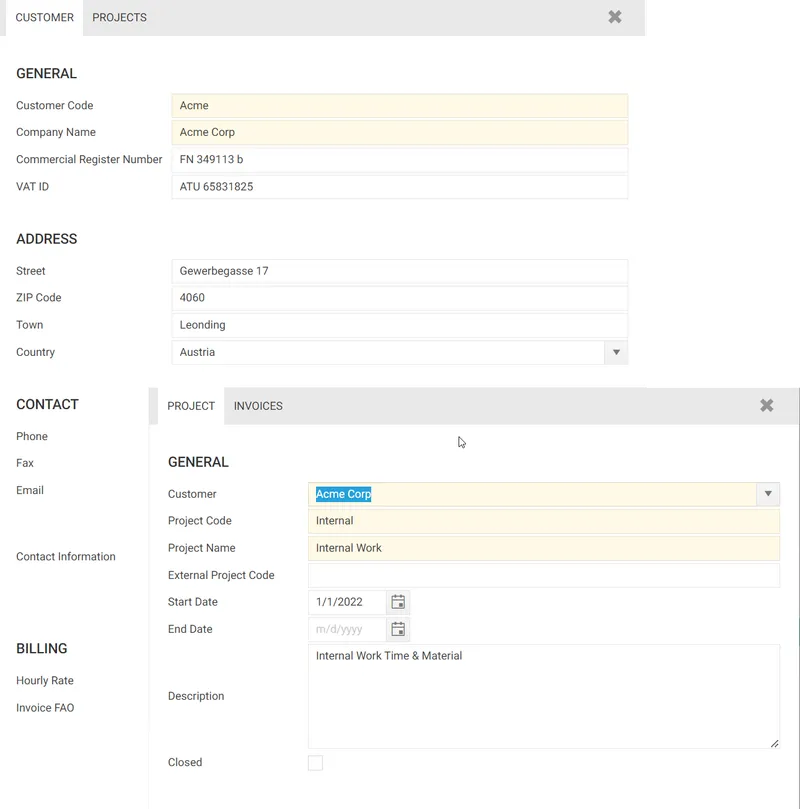
Hourly Rates for Clients, Projects, and Tasks
Use tracked project times for billing purposes. Define custom hourly rates at the client, project, or task level. Rates can even be adjusted for specific time entries. Mark projects and tasks as billable or non-billable for precise invoicing.
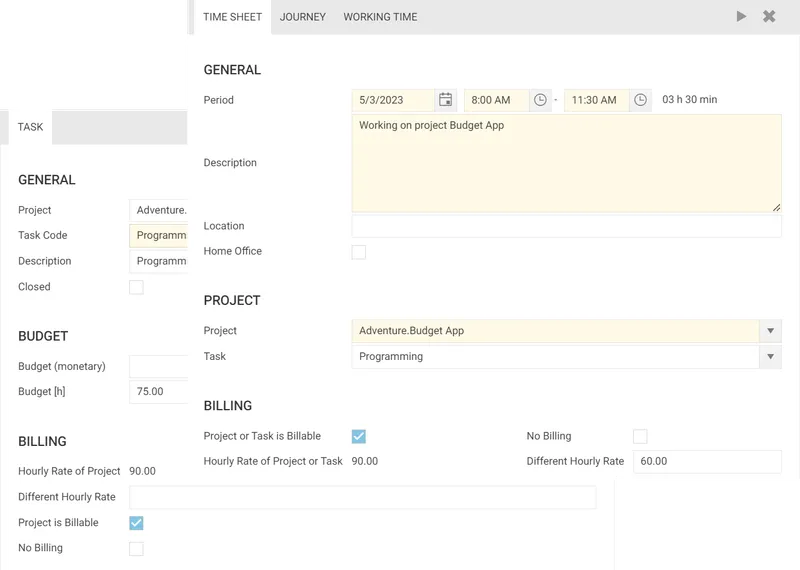
Integration with Project Management Software (Import/Export)
Manage projects manually or via Excel import. Time Cockpit’s powerful Web API allows integration with tools like Jira, Azure DevOps, MS Project, SAP, and more. Custom interfaces can be developed to suit your requirements.
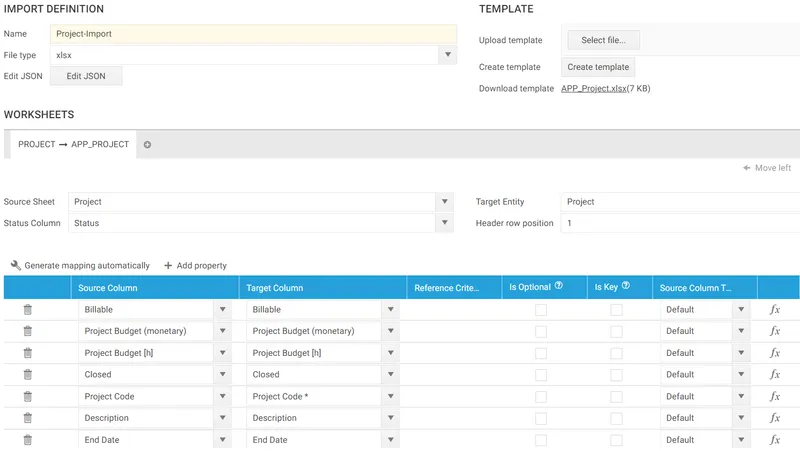
Customizable Project Structure
Track time on units other than projects—such as clients, orders, or cost centers. Time Cockpit is highly adaptable while retaining the benefits of a SaaS product: flexible, reliable, and user-friendly.

Overview of Hours Worked
Formatting profiles enable quick evaluations directly in the calendar, showing hours booked per client or project at a glance. Profiles can be customized, e.g., to show revenue generated for employees with profit-sharing goals.
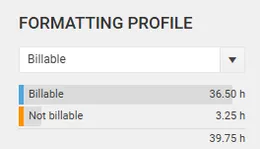
Templates for Quick Entries
Save time with templates for frequently repeated tasks or projects. Use drag-and-drop to apply templates quickly and efficiently, without additional input.

Budget Control (Planned vs. Actual Comparisons)
Monitor project progress in detail. Answer key questions like: What’s the project budget? How much has been used? What’s billed or unbilled? Is work being done without compensation? Gain clear insights and make informed decisions.
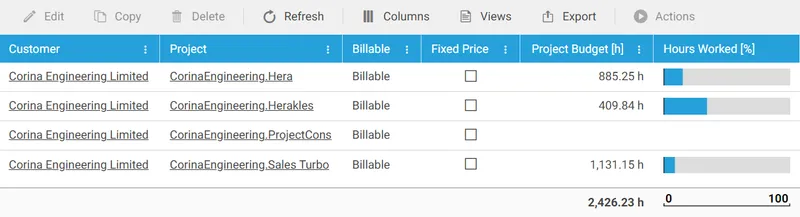
Billing Tracked Time
Tracked services can be invoiced directly from Time Cockpit. Billable hours generate invoice items automatically, or additional items can be added manually based on predefined articles. Generate invoices with a single click, and customize templates with SQL Server Reporting Builder. Add detailed time entries to your invoices if needed.
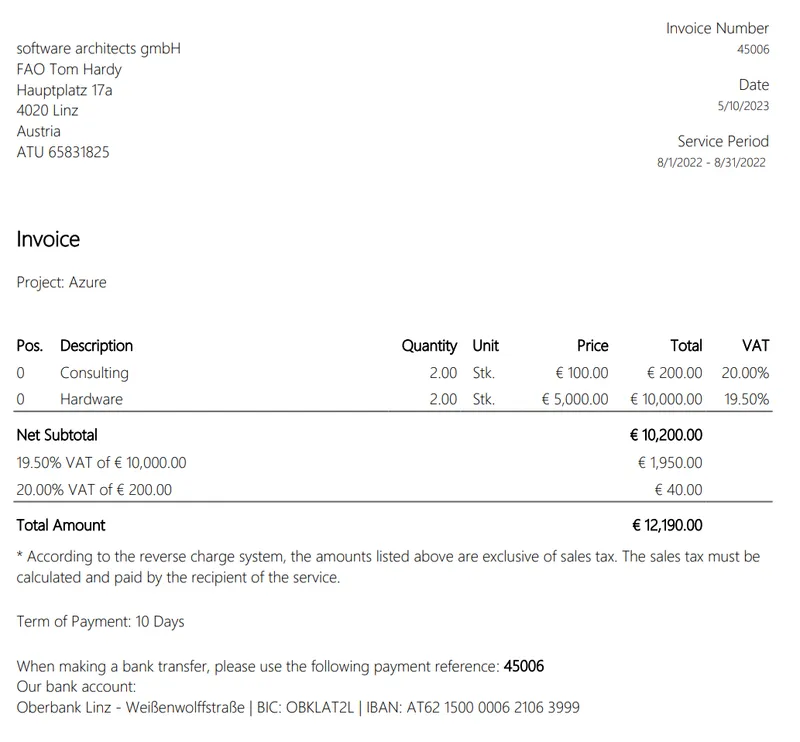
More Features
Extend and Customize Functions
With time cockpit, we have already done the groundwork for you. Standard tasks such as input validation, user interface layout and styling, and object-relational mapping (ORM) for database interactions are seamlessly integrated. This allows us to focus entirely on customizing the platform to your specific needs, without reinventing the wheel or spending resources on time-consuming basic development.
Customize It Yourself or Let Us Implement It for You
Our platform is designed so that you can either make the customizations yourself or have us implement them for you. Whether you prefer to design it yourself or rely on our expertise, we offer flexible support tailored to your exact requirements.
A Proven Platform
Time cockpit has proven itself as a flexible and customizable solution in a variety of time tracking projects. Thanks to its flexibility, the platform also serves as a powerful foundation for non-time tracking-related projects.
Reduced Programming Effort
Time cockpit enables a significant reduction in programming effort. Developers can declaratively define data structures, validation rules, business logic, and even the user interface – for quick and straightforward customizations.
Over 15 Years of Experience
Benefit from our expertise of over 15 years in time tracking and best practices. Take a look at how we have tailored time cockpit for other customers.
Frequently Asked Questions
Can I assign my working hours to projects or clients?
In time cockpit, working hours can be recorded directly for a project, which is always assigned to a client. Of course, you also have the option to use time cockpit for classic time tracking without assigning time to a project or task. This flexibility allows time cockpit to adapt to your individual requirements.
How can I use time cockpit for general time tracking in addition to project time tracking?
Comprehensive time tracking is essential—even for hours not linked to traditional billable projects. With time cockpit, you can easily define projects for overarching tasks like HR, marketing, or administration. This way, you can structure all working hours and maintain an overview of all activities. Additionally, you can leverage the benefits of project time tracking: the tracked hours can be analyzed for controlling purposes, helping you identify optimization opportunities and better manage internal processes.
Can I create custom reports?
Yes, using the SQL Server Reporting Builder, you can create custom printable reports tailored to your needs. Moreover, time cockpit allows you to export any list as MS Word, MS Excel, or PDF documents for maximum flexibility in processing your data.
Is there a limit on clients, projects, or tasks?
No, there is no fixed limit for clients, projects, or tasks in time cockpit. You can create as many records as needed, making the software adaptable to the size and complexity of your organization.
Can I define permissions for clients, projects, and tasks?
Time cockpit provides a standard set of permissions that covers many typical requirements. If your needs go beyond this, you can define a custom permission framework tailored to your organization’s specific needs. Our team is happy to assist you in developing the ideal solution for your requirements. (Link to documentation?)
Can I import or export data?
Yes, time cockpit allows both data import and export. For importing, practical features like the Excel Importer enable you to easily import projects, clients, or tasks from spreadsheets. Export options include lists and reports in formats such as MS Excel, MS Word, or PDF. This makes it easy to process your data further and integrate it into other systems. (Link to documentation?)
Does time cockpit offer a start/stop function?
Instead of a traditional start/stop function, time cockpit features the innovative Activity Tracker. This optional digital assistant automatically records what you’re working on on your PC—without requiring you to manually start or stop a task. If you forget to operate the timer, you might lose track of your work. With the Activity Tracker, this won’t happen: it remembers everything. In the time cockpit graphical calendar, you can see what you’ve worked on at any time and conveniently log your project times at the end of the day, week, or even month—ensuring no billable time is overlooked.